-
在线客服
QQ扫码联系在线客服
QQ: 2292620539
-
CVE-2024-53900 Mongoose 8.8.3、7.8.3 和 6.13.5 之前的版本容易受到 $where 运算符不当使用的影响。此漏洞源于 $where 子句能够在 MongoDB 查询中执行任意 JavaScript 代码,这可能导致代码注入攻击以及未经授权的数据库数据访问或操纵。
CVE-2025-23061 Mongoose 8.9.5、7.8.4 和 6.13.6 之前的版本容易受到 $where 运算符不当使用的影响。此漏洞源于 $where 子句能够在 MongoDB 查询中执行任意 JavaScript 代码,可能导致代码注入攻击以及未经授权的数据库数据访问或操纵。该问题的存在是因为CVE-2024-53900的修复不完整。
Mongoose 是一个用于 Node.js 的 MongoDB 对象建模工具,它使得与 MongoDB 数据库交互变得更加简单和高效。我们可以看到这两个漏洞描述大体相同,都是因为在使用 $where 运算符时出现了问题。
安装 MongoDB 不知道是不是本地环境的问题,错误百出,于是还是采用 docker 来安装 docker pull mongo docker run --name mongodb -d -p 27017:27017 mongo
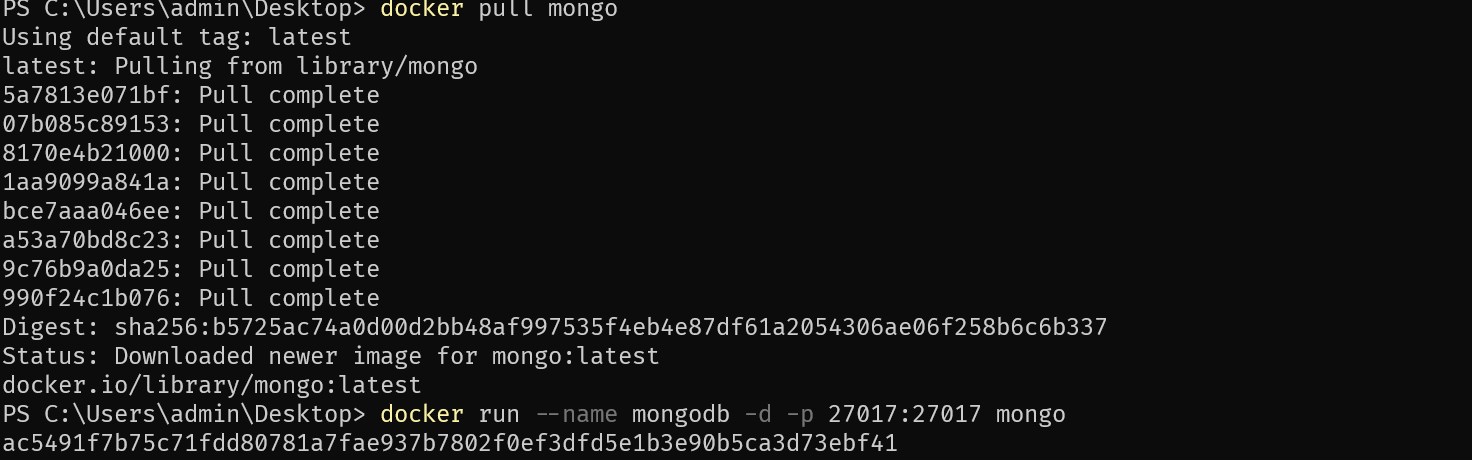
快速创建一个项目并指定 mongoose 版本
npm init -y
npm install mongoose@6.13.4 --save
node test.js根据漏洞特点我编写了一个 js 脚本,在不同版本下执行,比较不同情况对应的结果
const mongoose = require("mongoose");
// 连接 MongoDB
const MONGO_URI = "mongodb://localhost:27017/testdb";
async function testWhereInjection() {
await mongoose.connect(MONGO_URI, { useNewUrlParser: true, useUnifiedTopology: true });
// 定义 User 模型和 Post 模型
const UserSchema = new mongoose.Schema({
username: String,
isAdmin: Boolean,
password: String
});
const PostSchema = new mongoose.Schema({
title: String,
content: String,
author: { type: mongoose.Schema.Types.ObjectId, ref: 'User' }
});
const User = mongoose.model("User", UserSchema);
const Post = mongoose.model("Post", PostSchema);
// 插入测试数据
await User.deleteMany({});
await Post.deleteMany({});
const users = await User.insertMany([
{ username: "admin", isAdmin: true, password: "admin123" },
{ username: "user1", isAdmin: false, password: "user123" },
{ username: "user2", isAdmin: false, password: "user456" }
]);
await Post.insertMany([
{ title: "Post 1", content: "Content 1", author: users[0]._id },
{ title: "Post 2", content: "Content 2", author: users[1]._id }
]);
console.log("√ 已插入测试数据");
// 1. 正常的 populate 查询
try {
const result = await Post.findOne().populate({
path: 'author',
match: { username: "admin" }
});
console.log("√ 正常 populate 查询结果:", result);
} catch (err) {
console.error("× 正常 populate 查询失败:", err.message);
}
// 2. 测试 populate match 中的 $where 注入
try {
const result = await Post.findOne().populate({
path: 'author',
match: { $where: "this.isAdmin" } // 修改这里,去掉 return
});
console.log("√ `$where` populate 查询成功,说明可能存在漏洞:", result);
} catch (err) {
console.error("× `$where` populate 查询被拦截:", err.message);
}
// 3. 测试深层嵌套的 $where 注入
try {
const result = await Post.findOne().populate({
path: 'author',
match: {
$and: [
{ nested: { $where: "this.isAdmin" } } // 修改这里,去掉 return
]
}
});
console.log("√ 嵌套 `$where` populate 查询成功,说明可能存在漏洞:", result);
} catch (err) {
console.error("× 嵌套 `$where` populate 查询被拦截:", err.message);
}
// 4. 测试数组中的 $where 注入
try {
const result = await Post.findOne().populate({
path: 'author',
match: [{ $where: "this.isAdmin" }] // 修改这里,去掉 return
});
console.log("√ 数组中的 `$where` populate 查询成功,说明可能存在漏洞:", result);
} catch (err) {
console.error("× 数组中的 `$where` populate 查询被拦截:", err.message);
}
await mongoose.disconnect();
}
testWhereInjection().catch(console.error);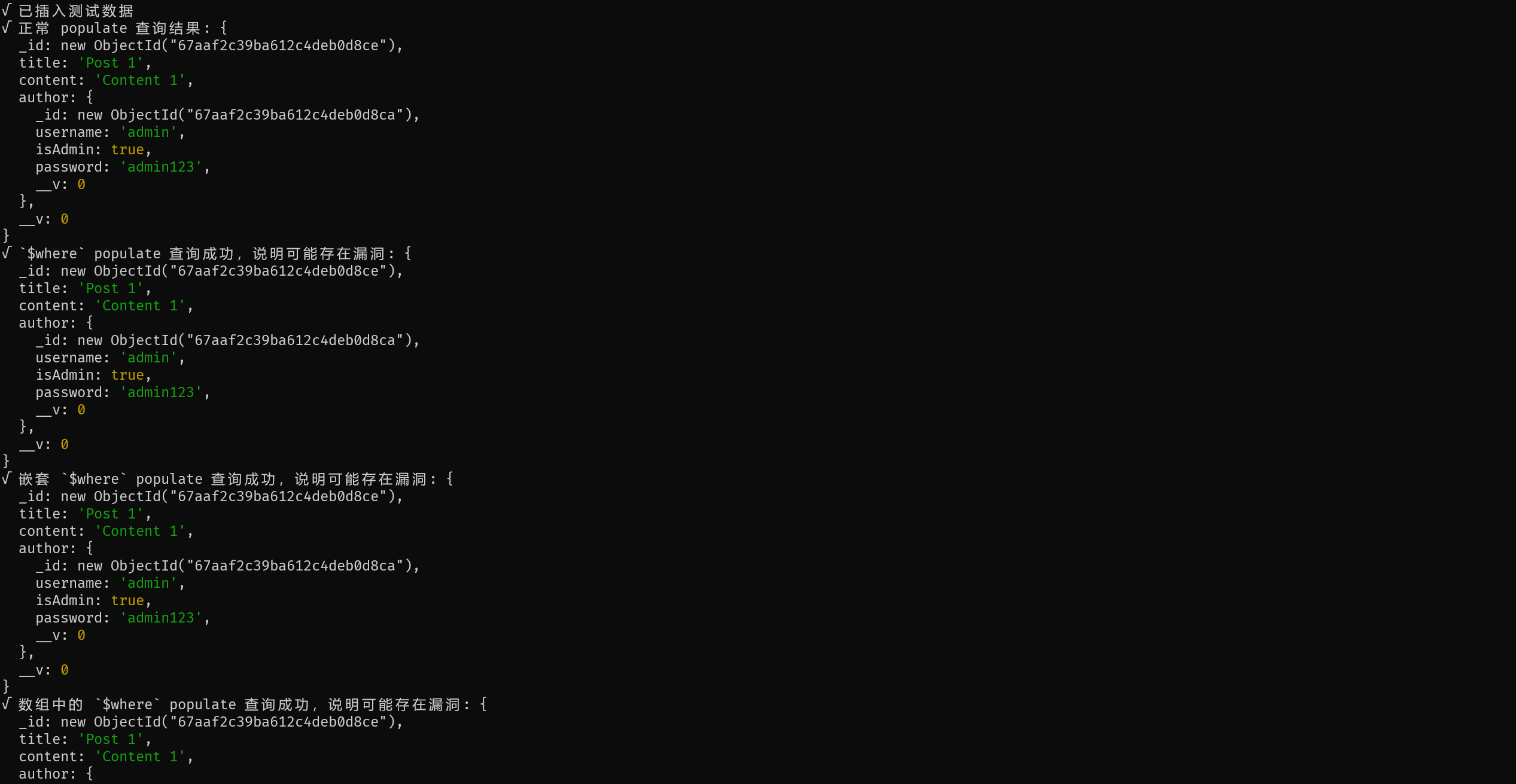
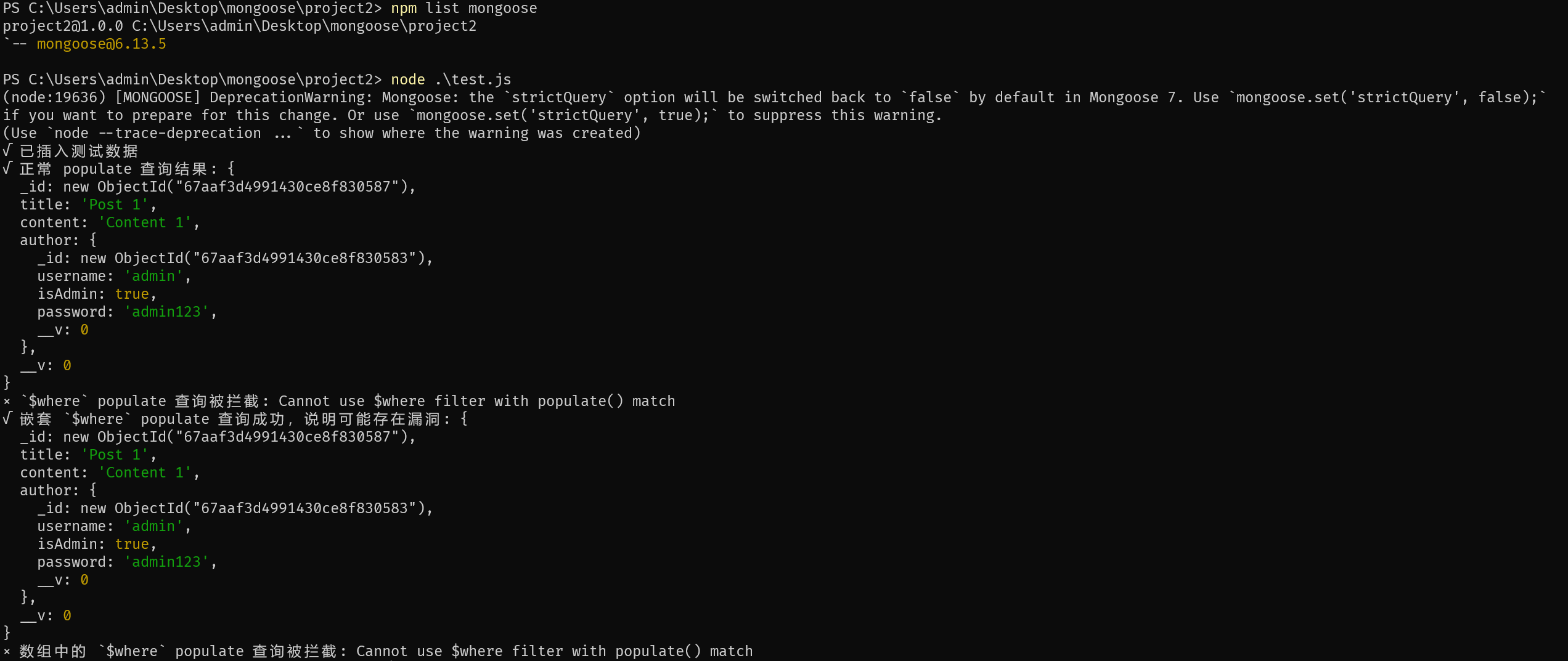
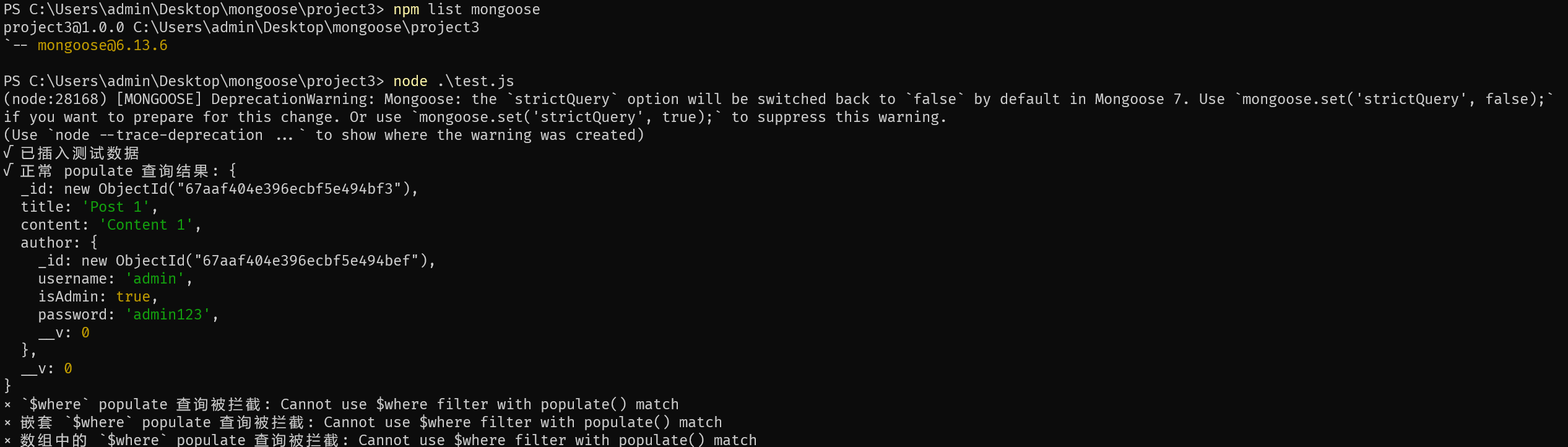
通过执行结果我们发现,在 mongoose@6.13.4 中,$where 语句可以任意执行语句,经过修复后的 mongoose@6.13.5 中,只能通过嵌套来执行插入的语句,mongoose@6.13.6 已经修复了通过嵌套执行插入语句的问题。
https://github.com/Automattic/mongoose/compare/6.13.4...6.13.5?diff=split&w=
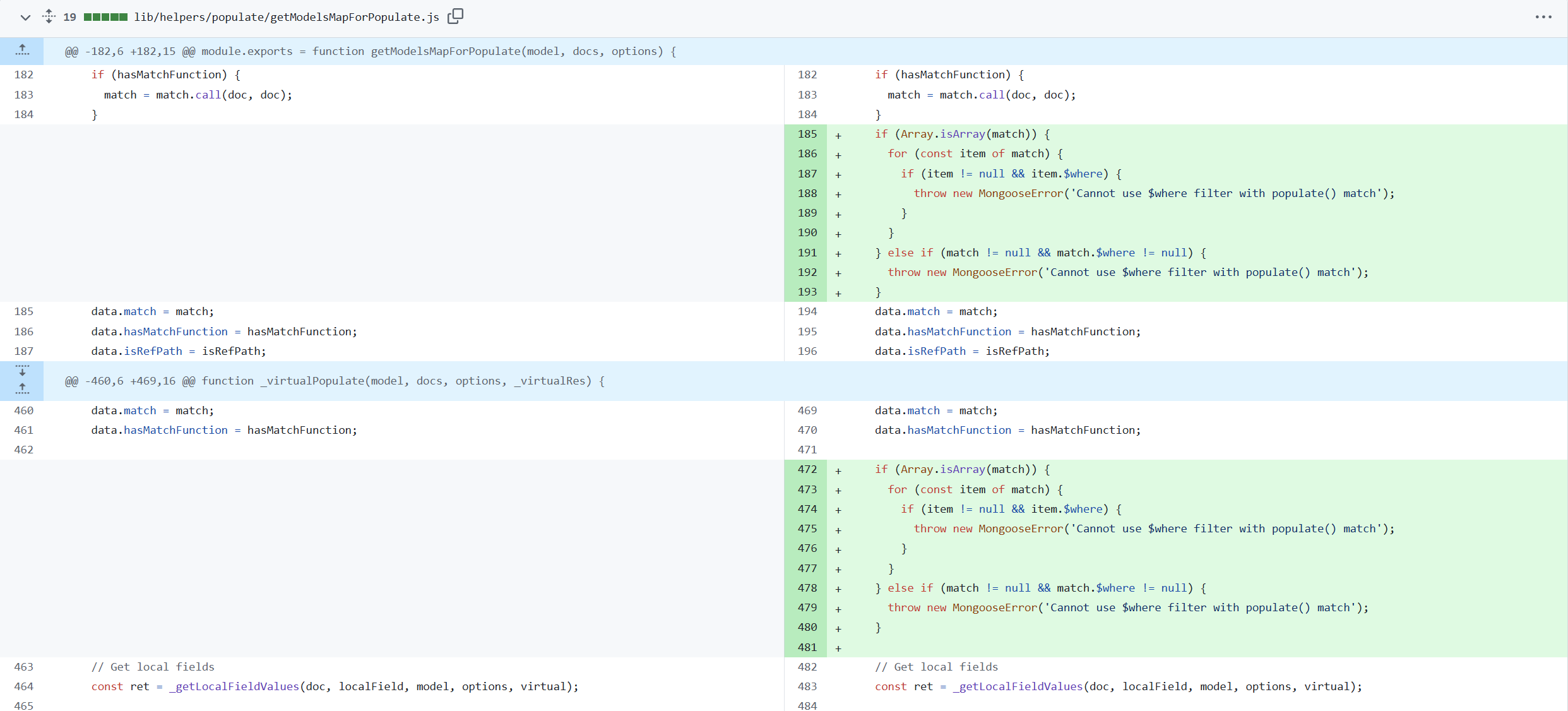
第一次进行修复
1. 首先判断 match 是否为一个数组,使用 Array.isArray(match) 进行检查。
2. 如果 match 是一个数组,则使用 for...of 循环遍历数组中的每个元素 item。
3. 对于每个 item,进行以下检查:
如果 item 不为 null (item !\= null),并且 item 对象中存在 $where 属性 (item.$where),则抛出一个 MongooseError 异常,错误信息为 "Cannot use $where filter with populate() match"。这是因为在 populate() 查询中不允许使用 $where 操作符。
4. 如果 match 不是一个数组,则进行另一个判断:
如果 match 不为 null (match !\= null),并且 match 对象中存在 $where 属性 (match.$where !\= null),同样抛出一个 MongooseError 异常,错误信息为 "Cannot use $where filter with populate() match"。
进行 populate() 查询时,防止使用 $where 操作符,检查传入的 match 参数是否包含 $where 属性,无论 match 是一个数组还是一个对象。如果发现 match 中存在 $where 属性,就会抛出一个 MongooseError 异常,提示不能在 populate() 查询中使用 $where 过滤器
https://github.com/Automattic/mongoose/compare/6.13.5...6.13.6?diff=split&w=
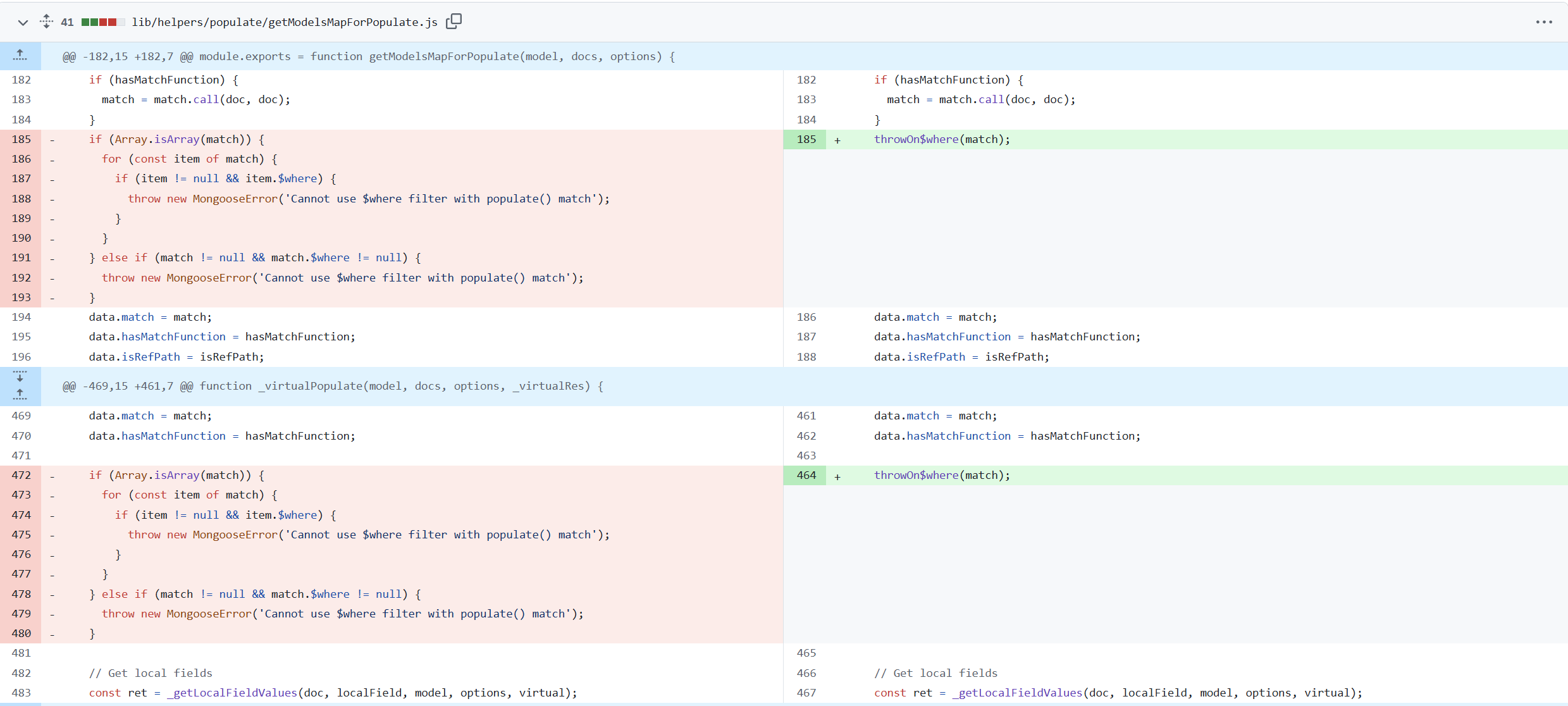
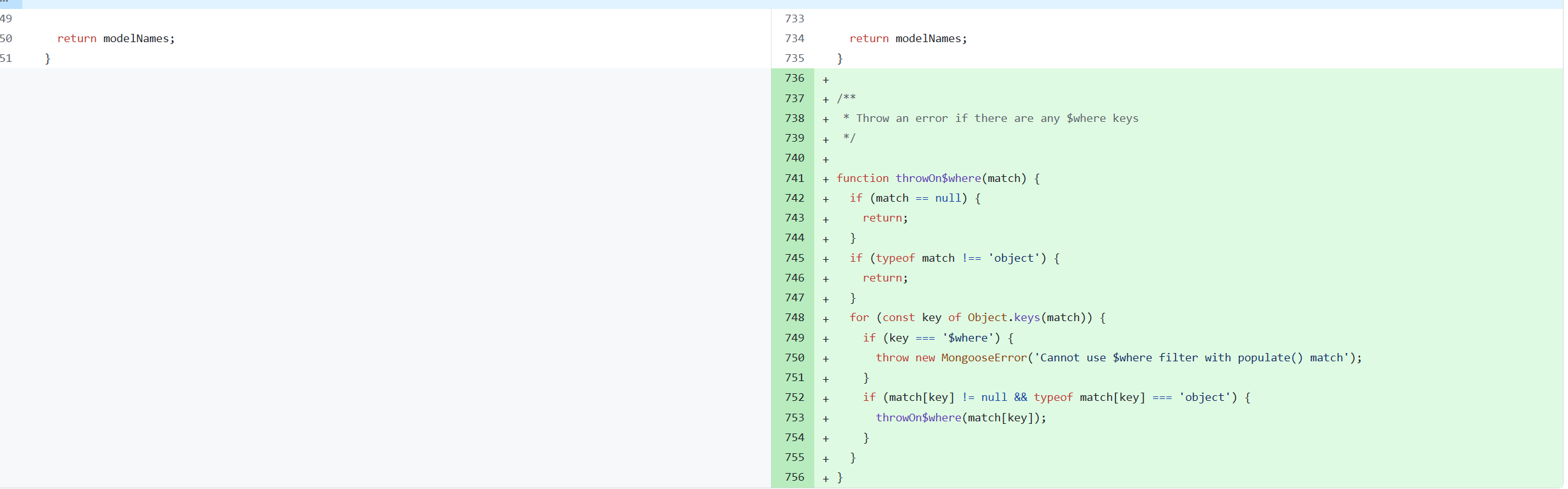
第二次修复
1. 函数接受一个参数 match,表示要检查的对象。
2. 首先进行两个条件判断:
如果 match 为 null 或 undefined,直接返回,不进行后续检查。
如果 match 的类型不是对象,也直接返回,不进行后续检查。 这两个判断是为了避免对非对象类型进行遍历和递归。
3. 使用 Object.keys(match) 获取 match 对象的所有属性键,并使用 for...of 循环遍历每个属性键 key。
4. 对于每个属性键 key,进行以下检查:
如果 key 等于 '$where',表示在 match 对象中发现了 $where 操作符,抛出一个 MongooseError 异常,错误信息为 "Cannot use $where filter with populate() match"。
5. 如果当前属性的值 match[key] 不为 null 或 undefined,并且其类型为对象,则递归调用 throwOn$where 函数,将 match[key] 作为参数传入,对嵌套的对象进行相同的检查。
通过递归调用 throwOn$where 函数,可以对 match 对象进行深度遍历,检查其中是否包含 $where 操作符,无论 $where 操作符位于对象的哪个层级。
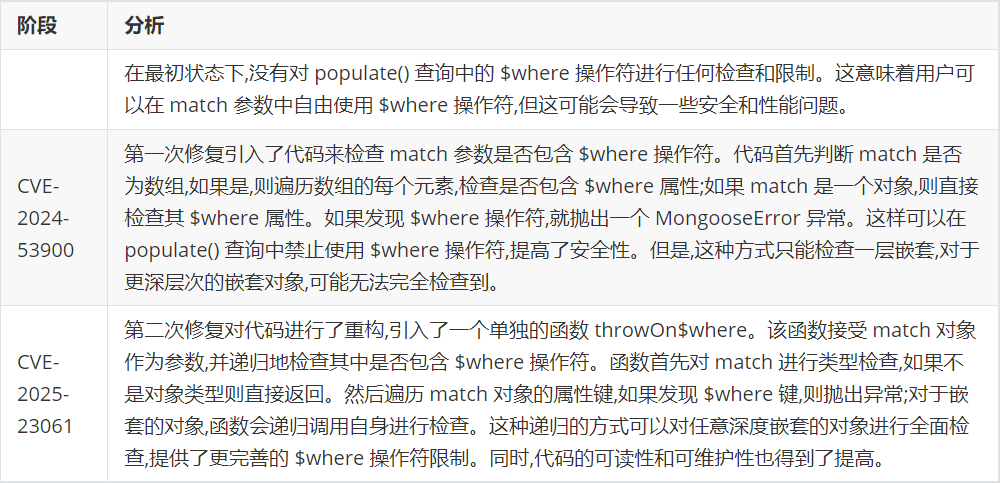
本课程最终解释权归蚁景网安学院
本页面信息仅供参考,请扫码咨询客服了解本课程最新内容和活动